Meow! How Can We Help?
Sitter
During the Reservation – 5 questions answered
Reservation requests are always initiated by the client and you'll receive a push notification through the Meowtel app, an email, and an SMS regarding the reservation request.
Requests expire after 24 hours, so you can accept or decline within that window. If no action is taken on the request, it will auto-cancel. The request cannot be reinstated if it auto-cancels; sitters will need to chat with the client to ask for them to send the request once more.
You may consider confirming the request to secure the reservation while you discuss details with the client. If for some reason expectations don't align once you have had a chance to discuss care logistics with the client, please contact us and we can help update the reservation as needed.
Photo, video, and text updates are usually the highlight of the Meowtel experience for cat parents! Purrfect updates can help you become a top-rated sitter in no time. Here are some examples of how to create the purrfect updates:
Messages
For new clients, consider showing them you're diligent and made it a-okay into their home by letting them know when you arrived:
Hi Becky! I just arrived with Timon and Pumba and they were so happy to see me! I will send a visit summary in just a bit.
At the end of the visit, you might want to send your recap! Here are some examples of what that could look like:
Good morning Becky! It has been day 2 of witnessing Pumba do her sunbathing nap by the window and asking me for a full-body massage (too cute!!) while Timon tried to impress me with somersaults haha!
We did some extra crunchies today and Timon is already finding the ones that were supposed to be for later upstairs. I got some litter added to the litter robot and it got a little stuck on the cycle but after a quick troubleshoot, the blue light is back on :)
As always, I love seeing these babies and getting all the slow blinks from them! I hope your trip has been furrabulous! PS- the home temp has felt good despite the warm weather, the fans are very helpful!
--
Hi Jen! Well…Tiger apparently had a rager last night and didn't invite me! Haha 😹 the cookie bag ended up in the bathroom, TJ's coffee bag knocked on the floor, the frame near the plant knocked over, and your earrings in the bedroom on the ground. But he said it was totally worth it!
I helped him get some zoomies out with lots of wand chasing and saw him doing backflips off the bed 🤣🤣🤣 he has been cracking me up this morning! Breakfast was served, water refreshed, and he had two nice #2s that got scooped. Both keys will be under the mat and I hope you gals are having a great weekend together! Thanks so much for letting me hang with him again💗
--
Good morning☀️The babies have been super sweet this morning, especially Lucy - I got the rollover belly exposure hello from her so I think she was excited to have her food policewoman here! Lol ☺️
They both did great with food (Lucy nearly mewed for more when Oreo got his additional servings) so they're fed and happy! Lots of chin rubs were doled out and Oreo got to inspect my sweep and scoop tasks (luckily he approved).
Dinner in the timed feeder opens at 6:07ish and they'll be so happy to have their humans back soon! 🧡🧡 Oreo had just a tad of throwup on the couch but easy peasy cleanup. Thank you so much for trusting me with these lovies!😻 The key/fob will be back in the bowl on the counter.
--
Photos
Who doesn't love photos of their precious baby tigers? Putting the extra effort in to capture great purrtraits will set your sitting skills apart from others and clients will greatly appreciate the small details such as nice lighting and high resolution shots.


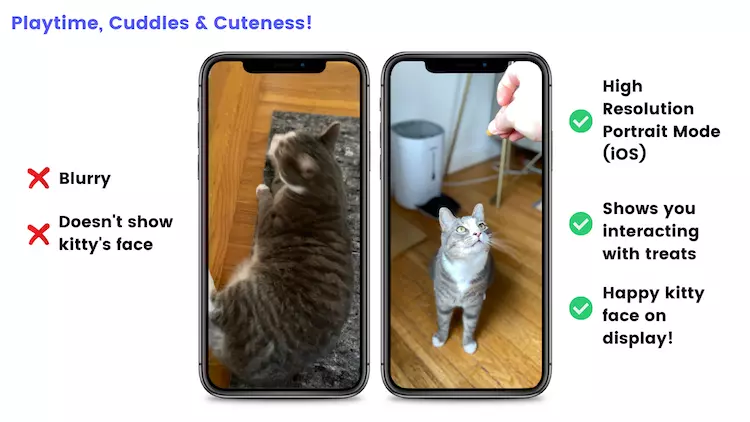
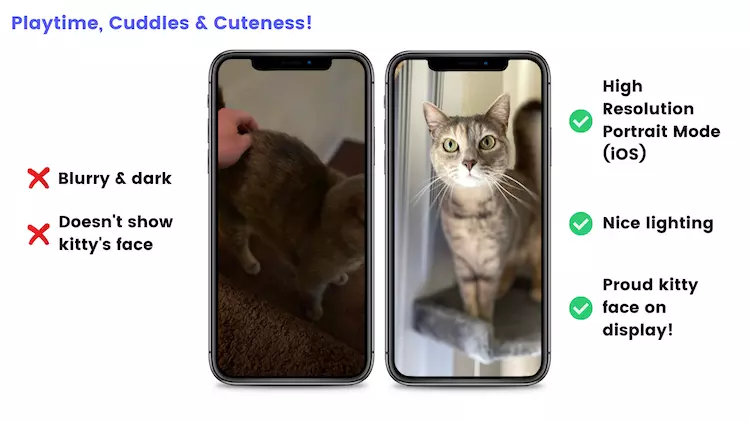
As independent service providers, how you craft your updates is entirely up to you - these are simply suggestions based on what experienced sitters have shared.
For your own safety and for the safety of the kitty clients, cats should not go outside during visits. This includes but is not limited to:
- Patios
- Hallways
- Balconies
- Backyards
- Gardens
- Garages
- Rooftop decks
It is okay to provide care to outdoor or feral cats that the client usually cares for, but please note that because of the safety risks, the Meowtel Guarantee does not apply to any reservation that includes indoor/outdoor cats, outdoor cats, cats that are allowed outside per client instructions, or feral cats.
If you do need to enter any outdoor area while at a client's home, many sitters find it helpful to keep their phone and keys with them at all times. There have been instances of sitters getting locked out in a backyard or patio.
If your client would like to modify a confirmed reservation to add, remove dates, and/or adjust visit durations, they may do so by logging into their account, navigating to My Reservations, and clicking on Details to submit their Modification request.
Important Notes:
- Only future dates can be modified; past or ongoing visits cannot be changed.
- Rates and surcharges: If a sitter has updated their rate or holiday surcharge since the original booking was placed, the new rate or surcharge will apply only if the visit's duration, time preference, or timing is changed. Otherwise, the original rates will be honored.
- The client will only be able to pick from the sitter's available dates.
- All modification requests are sent to the sitter for approval.
- If today is the final day of a reservation, clients will not be able to modify it to add additional visits. Instead, clients will need to send their sitter a new reservation request for the additional visit(s).
- The client can only select new dates within a 15-day window before their original reservation start date, or 15 days after their original reservation end date. If they'd like to select dates that are further out, a new request will need to be submitted.
Once a reservation is modified, the earnings schedule is recalculated. You can view the updated earnings schedule in your account after confirming the modification.
If you have any questions or need assistance, our Bellhop team is happy to help! Email [email protected] or call/text 1-844-MEOWTEL.
Daily updates foster trust! Cat parents love hearing how their kitties are doing and typically expect at least one photo and a detailed text update pertaining to what happened during each visit. More photos and even short videos are always welcomed by cat parents!
For your own safety, keeping all communication in the Meowtel chat is recommended. This helps create a clear conversation record for you and your client, and may protect you in case of disputes, allowing Meowtel Support to assist if needed.
If a client requests updates outside of Meowtel (via text or email), consider keeping a record of all messages. In case of an emergency or customer concern, these records may be requested to help resolve the situation.
Keeping everything documented = extra peace of mind for you!
